There’s a very simple truth that guides most marketing efforts: the greater the number of people that see something, the greater the impact it will have. For a publisher, getting your content in front of as many people as possible is critical to increasing traffic and attracting new users. Luckily, social networks like Facebook and Twitter have made it easier than every to get your content in front of as many people as possible. While they offer great ways to distribute content (through branded pages or accounts), these social networks provide an even more powerful way to expand your audience: social sharing.
By making the process of sharing content with others as easy as possible, social networks have given publishers a vehicle for exponential growth and exposure. No more emailing links to individual friends – now, people can share to everyone they know en masse (and in a much more public fashion). Getting your content shared is a little more involved than just publishing an article and waiting — here are some tips to increase social sharing of your content.
Create high-quality, shareable content
An obvious point, sure, but one that still bears mentioning. To get a high volume of social shares, you need to create content that isn’t just worth reading — it needs to be so valuable that the reader will want to take another step and share it with his or her friends. Quality should be a given — you definitely don’t want to create content that is so bad it gets shared — but finding the right topics to cover is just as important.
A quick way to find great topics is to take, at a high level, what your website covers and use a tool like Buzzsumo to find specific angles that are getting the most shares in your particular niche.
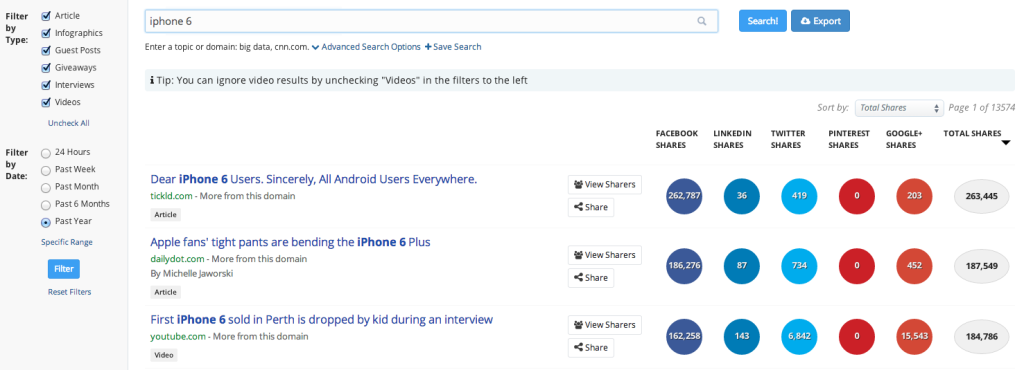
The key to identifying the right topic is more than just the subject matter — tone plays a huge part as well. For example, you might find that informative articles like guides and how-to’s are best for a specific topic, or, alternatively, a humorous approach might be the best way to get people sharing.
Share the content on your own social media accounts
Another obvious point, but one that needs a closer examination. The benefits of posting content to your Facebook page, Twitter account, etc., is essential because it gives your audience more places to discover and engage with your content. Keeping content on your website, without social promotion, means that fewer people (even your most loyal readers) will find and read it. This is, again, obvious, but there’s a flip side — not every article needs to be posted and, in fact, most should not be.
A good rule of thumb for sharing content from your website on social profiles is to focus on quality, not quantity. What are the articles that will drive the most traffic? What are the articles that are most likely to be shared? These are the articles you should post on social media. In doing so, you’ll attract plenty of visitors, many of whom will click through to your other articles and engage with more of your content.
Add social sharing widgets to your articles
Not to get repetitive or anything, but another obvious point to make is that if you make it easier to share an article from directly on the page, readers are more likely to go ahead and share it. How you going about doing this is where it gets a bit more involved.
Let’s first look at how to implement social sharing widgets from a technical standpoint. While this functionality can always be developed from scratch, it’s better to use a service like AddThis, Shareaholic or SumoMe’s Share app so that you can quickly implement, customize and analyze your widgets. The main area of discussion when it comes to social sharing widgets is where to place them — some sites have them above the content, some below, while others choose to use a sticky widget on the side that stays with you as you scroll. It’s not even out of the question to use put the widgets in more than one place. There are plenty of arguments for each, but in the end, the most important choice to make is to put them on your site in the first place — picking the right location is merely optimization. If you really want to pick the best location and are technically adept, or have access to someone who is, you can use A/B testing, through services like Optimizely or Visual Website Optimizer, to figure out which location on your page garners the most social shares.
If you’re looking for an innovative way to increase social sharing beyond just using widgets (and your website is built in WordPress), SumoMe’s Highlighter app makes it easy for readers to share parts of your articles to Facebook and Twitter by highlighting text and clicking share.
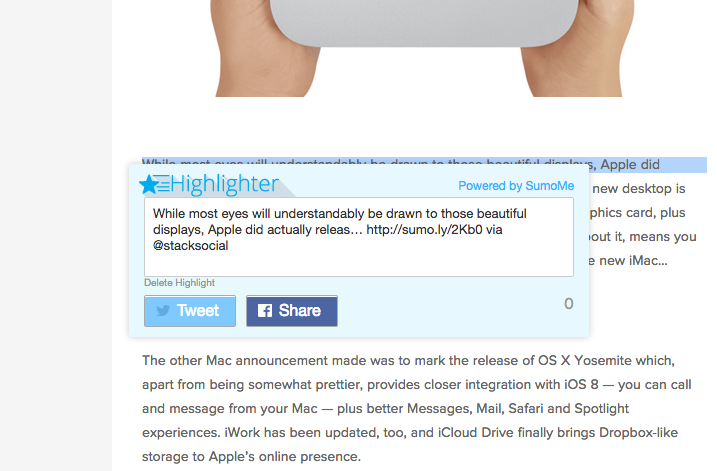
Setup is easy — just install the plugin, activate Highlighter, and connect your Twitter account.
Reach out to relevant influencers on Twitter
Twitter is a great way to connect with people who might be interested in your content. Do you mention a person or company in your post? Are you connected to someone with a sizable following who you know would be very interested in what you’ve published? Reach out on Twitter or even @-tag them in your tweet for the article. It’s an easy way to get their attention and accelerate sharing of your content.
Do you have any tips or tricks for increasing social sharing? We’d love to hear them. Feel free to leave a comment or send us a tweet at @StackCommerce.

